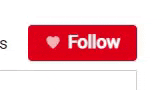To follow a cam you just have to be on that cam and use the FOLLOW button below the cam's chat. Even if it is offline you can still add it from their public profile.
Notifications from the cams you follow
When a cam you follow comes online we'll notify you so you don't miss any of your favorite models' shows.
We’ll notify you in the following ways:
- With a yellow notification in the chat while you're watching other cams.
- By email if you aren't connected to the site (your email must be previously validated and the corresponding notifications active).
Among all the cams you follow, you can decide which ones you do and don't want to receive an email notification for:
Remember that you can configure all notifications according to your preferences by going to MANAGE ACCOUNT, then from the PRIVATE INFO menu, scroll down to the EMAIL NOTIFICATIONS section, and you'll be able to enable or disable the Notifications from cams you follow.
View the cams you follow
You will see the cams you are following in the section Your Favorite Cams at the top of the Home page. Also, you will be able to see them in the left sidebar, in the first section ♥️ FOLLOWING.
From both sections, you can access the Following page, which shows the complete list of the models you follow and gives you some suggestions to follow.
Stop following a cam
To stop following a cam, just go to that particular cam or to the corresponding PROFILE PAGE and click STOP FOLLOWING.
You can also do this from the list of cams you are following.