There are different reasons why you may not hear any sound, so first, make sure that your computer or mobile device has speakers or headphones connected and that you can hear audio properly.
Watching a cam, but can't hear anything
If the person broadcasting has their microphone up and running, and you still can’t hear any sound it's because:
- You might have the sound turned off on the cams. Hover the cursor over the bottom right corner of the video to activate the speaker, and then adjust the volume.
- If the cam is in a Private Chat, the sound is exclusive for those participating. You can either wait for it to end or join in. This way, apart from listening, you will also have that model's full attention.
Sound effects cannot be heard
Apart from the sound of the microphone that the model has on their cam, there are a number of sound effects such as when there is a tip made.
- Make sure that you have these effects activated in the chat area on your computer. Also, make sure that the sound is not disabled from your keyboard.
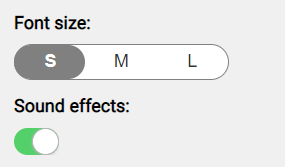
- On mobile phones, they work when you have all cam sounds turned on. This can be found in the area at the bottom right of the cam video.
Contact Support
If you’re still having sound problems, log in to the website, write a ticket to Support, and be sure to include your device type and detailed information about what is happening, and we'll gladly assist you.

