You decide how to withdraw your tips!
But remember that to withdraw your tips you must meet the following criteria:
- Show proof that you are of legal age. To do this, go to the DOCUMENTS menu in your account SETTINGS and add the necessary documentation that proves you are 18+ years old, specifically in the Authorized Persons section.
- Activate your account as a MODEL by signing the Independent Model Agreement.
- Enter at least one payment method, your info, and your billing address in the Payout details section.
- Collect a minimum required amount of tips depending on the funds' withdrawal method you have selected.
The withdrawal method information is entered in the PAYOUT DETAILS subsection, located in the DOCUMENTS section of your Account Settings.
Two options are available:
- Add a payout account, if you wish to withdraw your funds through one of your accounts.
- Use a user account, if you choose to withdraw your funds through a user or third party who is authorized by you to receive the funds (option available for Studios).
If you choose ADD PAYOUT ACCOUNT the data entry section will appear with the option: Choose a person linked to the payout account.
Billing data
Before choosing the method, you have to fill out the billing information:
- Country.
- Province.
- City.
- Address.
- Postal Code.
- Phone.
Additionally, you have to select whether you have US Citizenship or not, and finally, you have to enter the Digital Signature, which must match the full name of the Authorized Person who owns the method.
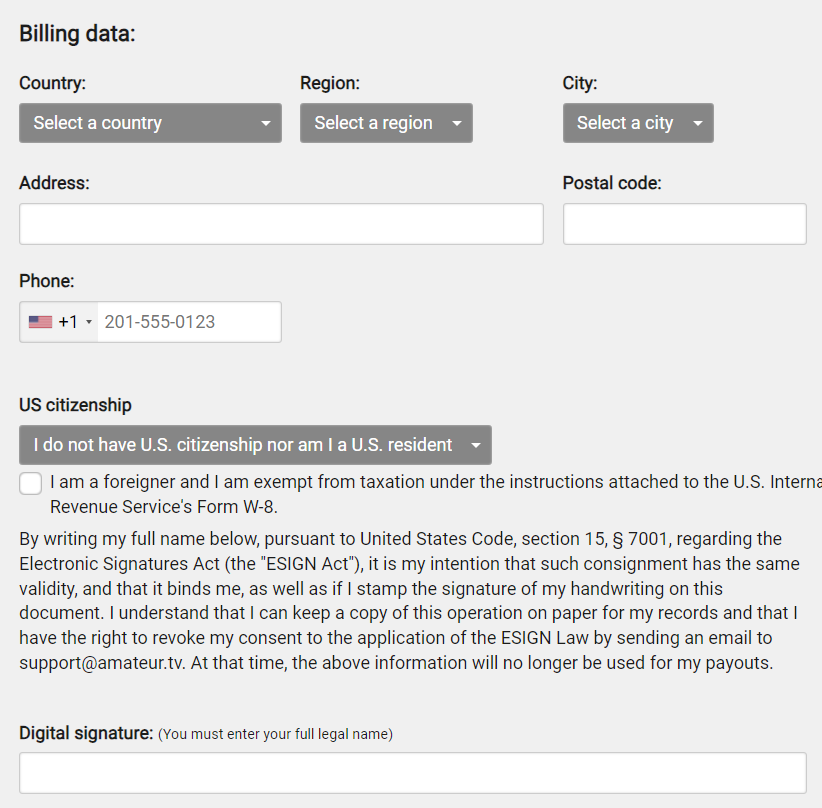
Withdraw funds with your account
You can add one or several withdrawal accounts. At the time of withdrawal, you will be able to choose the one that suits you best. You can mark one as preferred.
IMPORTANT! Don't forget to check the corresponding boxes to confirm that you are the owner and that you agree to share your data with the corresponding entities.
When you request a withdrawal you will be shown the amount of coins you have and the methods added, and the best part is that you can decide how many coins you want to withdraw.
The same section will indicate the amount of coins and the equivalent in dollars that you will receive.
Withdraw funds via another user's account (Studios)
If you choose to withdraw your funds through another user's account, you must select the USER ACCOUNT option and you will see the option to link the data through their username, click on confirm and the withdrawal option will be linked.
Processing times
The time to manage the withdrawal of funds will depend on the method you have selected, for more information consult the following FAQ:
Funds withdrawal methods.
NOTE:
We will process payouts in the shortest time possible, however we have a maximum processing time of 30 days.