To connect your Flamingo toy and make it vibrate with the tips your receive, follow these simple steps:
- Turn on Bluetooth on your computer. Most laptops have it integrated. If you don't have it, you must use an external Bluetooth adapter.

- Open the Google Chrome browser and make sure it is up to date.

- Log in on the website, with your account username and password to broadcast.
- Go to the BROADCAST tab and press START BROADCAST.
- Turn on your Flamingo and make sure it's fully charged. You don't need anything else!
- Go to the GAMES menu below your broadcast.
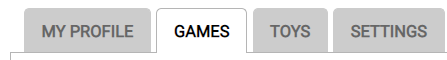
- In the BOT section, search for VIBRALUSH and click on Bot setup.
- Adjust the vibration levels and durations to your liking along with the associated tip.
- Use the link Search Flamingo sextoys in the box titled FLAMINGO located below the levels.
- You will see the Bluetooth permissions for Chrome. Choose your Flamingo to pair with it.
- Make sure the box is checked for your Flamingo toy, and use the Test button to verify that it is properly connected and vibrating.
- You can start the game now! Your Flamingo will vibrate with every tip you receive according to the levels and duration you have indicated.
Can I still use my Lovense toys?
Of course, you can! As always you'll need to use the pink Lovense Connect app and when you have everything set up correctly, just click on the Search Lovense sextoys link in the LOVENSE box.
The Lovense toys that are already setup will appear in the list of Sextoys.
Can I add toys to a game in progress?
Of course, you can! The more toys you use the greater the pleasure. If you start playing with Flamingo while your game is in progress and you want to add more action you can combine Flamingos with Lovense and by sound, following the steps indicated for each type.
Can I use the Flamingo with Goals Bots?
Yes, it is the same process explained in this section. All you need to do is think about what Goals you want users to help you achieve and then start the Bot.
Need further assistance? Contact Support
If after following these instructions, you are still unable to broadcast using your Flamingo, log in on the website, write a ticket to Support with detailed information and we will gladly assist you.
NOTE: Flamingo toys are not compatible with Firefox browser, we suggest using Chrome to broadcast and link your toys.

