With MultiGoal you can increase the level of excitement during your show. You can select this feature from the GAMES section below your broadcast and also set it to Private video.
First, describe the goal and set the coin target, when you press Add a Goal your goal will be added to the list, and you will see them listed on the right side.
When you have established all your goals, press START GAME and they will appear on the right side of your cam. When you receive the coins you set for the first goal, complete the action and then move on to the second one, and so on until you reach extreme pleasure.
Below the game information on the right, you will find the option to activate a Private video. You will be able to set the amount of coins and activate it.
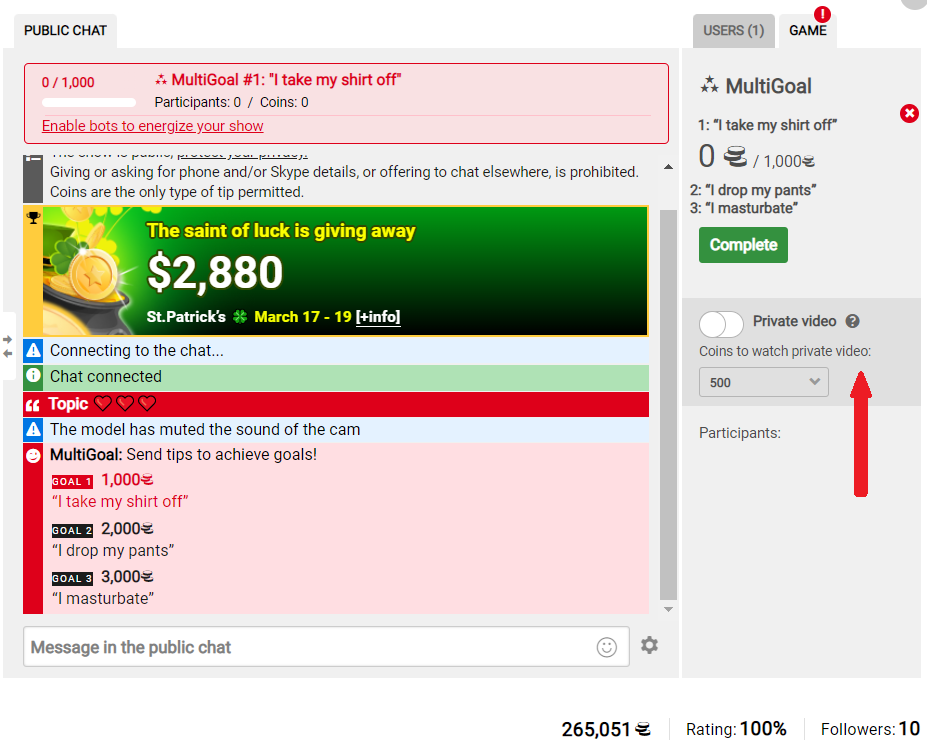
Don't forget to click on the
Complete button when you have achieved all of your goals. You will be asked to confirm by clicking
Accept.
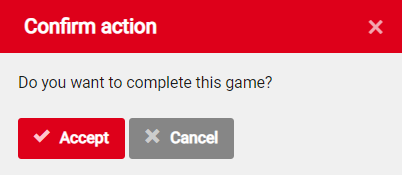
After that, the summary will be displayed and a message will appear in the chat announcing the completion of the game.
Contact Support
If after following these instructions you still need help setting up the MultiGoal game, write a ticket to Support with detailed information and we will gladly help you.